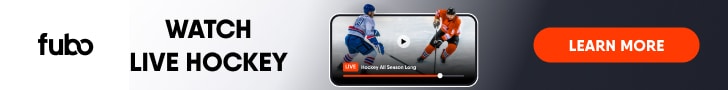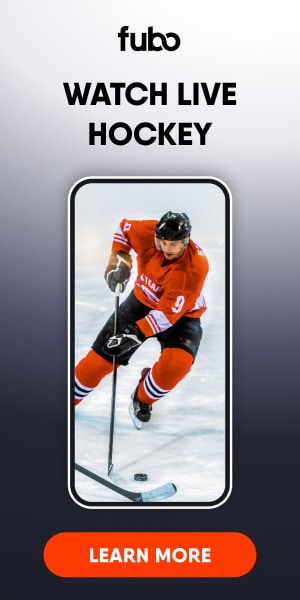Nick Martinez takes the mound for the Cincinnati Reds against Yu Darvish and the San Diego Padres on Tuesday night.
The Cincinnati Reds will take the field again at PETCO Park against the San Diego Padres in the second game of a three-game series on Tuesday night. The Reds won the first game of the series with a 5-2 victory yesterday night. Nick Lodolo was credited with the win, his third of the season after pitching 7.0 innings with 11 strikeouts and one one earned run on one hit. Elly De La Cruz homered in the top of the first inning to put Cincinnati up early. The team added two more runs in the second inning with an RBI from Santiago Espinal and a run from Jeimer Candelario on a balk. Spencer Steer hit a RBI double in the third inning to go up 4-1 before Espinal got another RBI, scoring Nick Martini in the top of the ninth inning. San Diego will look to even up the series here tonight and avoid the potential sweep on Wednesday.
Live stream Cincinnati Reds at San Diego Padres on Fubo: Start your free trial today!
Nick Martinez will start the game for Cincinnati on the mound in this second game. The right-hander is 0-1 this season with 17 strikeouts over 23.0 innings with a 5.48 ERA on 30 hits. He allowed five earned runs on 11 hits in just six innings in his last start in a 5-0 loss against the Philadelphia Phillies.
The hometown San Diego Padres will start Yu Darvish. He is also 0-1 this season with a 4.18 ERA and 22 strikeouts over 23.2 innings pitched. He allowed three earned runs on four hits in 5.0 innings in a 6-3 win against the Los Angeles Dodgers on the road in his last start.
Regional restrictions may apply.